Key Features
- Secure popup payment interface
- Bank transfer support (credit card payments coming soon)
- Customizable merchant settings
- Automated order completion
- Fee bearer management
- Customer information collection
- Shortcode integration
- Transaction logging
Quick Start
Installation
- Navigate to WordPress Dashboard → Plugins → Search for “Monieswitch” → Add New
- install the plugin
- Click “Activate”
Basic Configuration
Navigate to WooCommerce → Settings → Payments and click “Manage” next to Monieswitch, or access settings directly from the plugins list.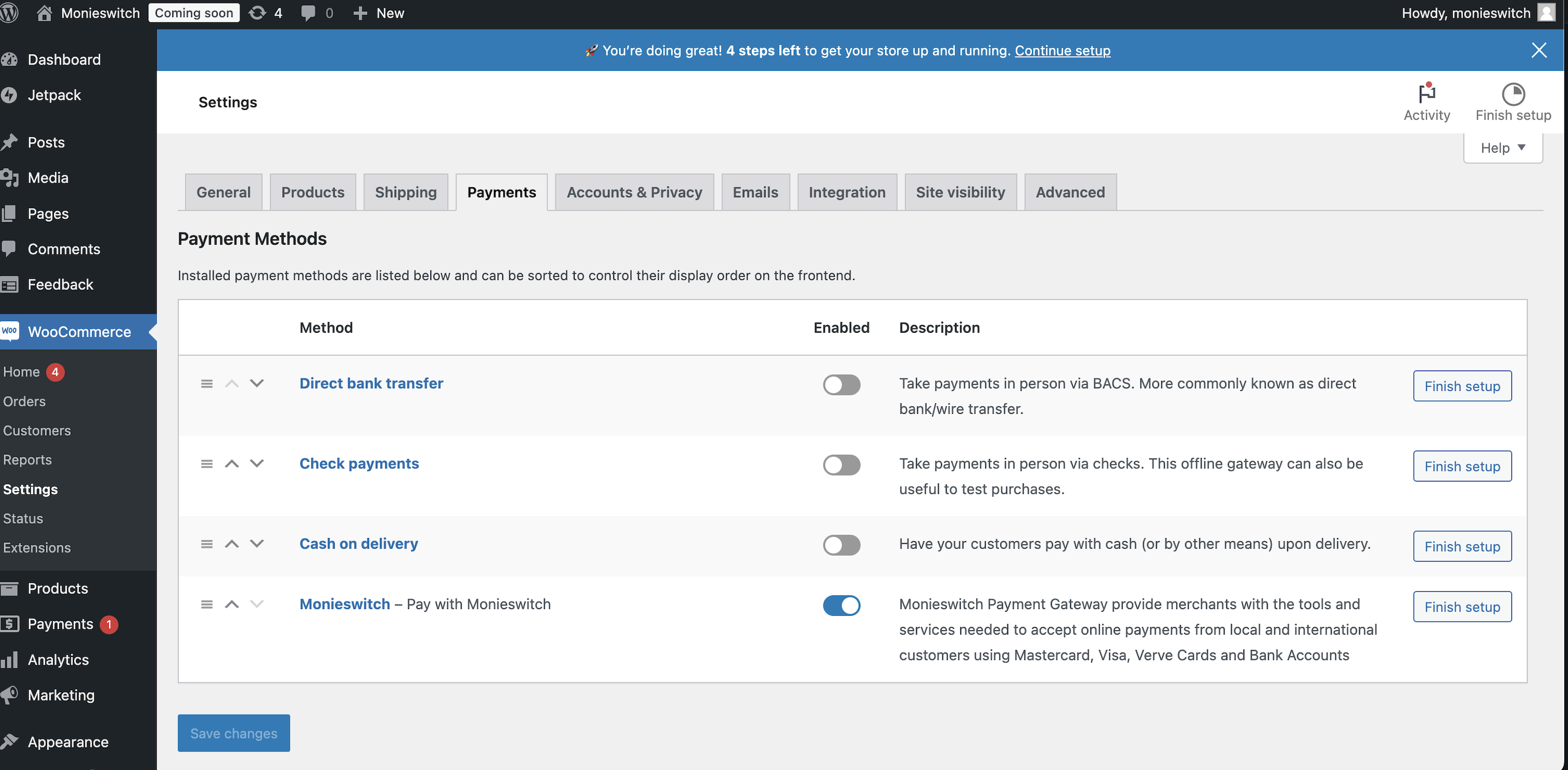
Configuration Options
General Settings
| Setting | Description | Default |
|---|---|---|
| Enable/Disable | Toggle Monieswitch availability at checkout | Disabled |
| Title | Payment option label shown to customers | ”Pay with Monieswitch” |
| Description | Additional details displayed at checkout | - |
| Payment Option | Transaction interface type | Popup (only available option) |
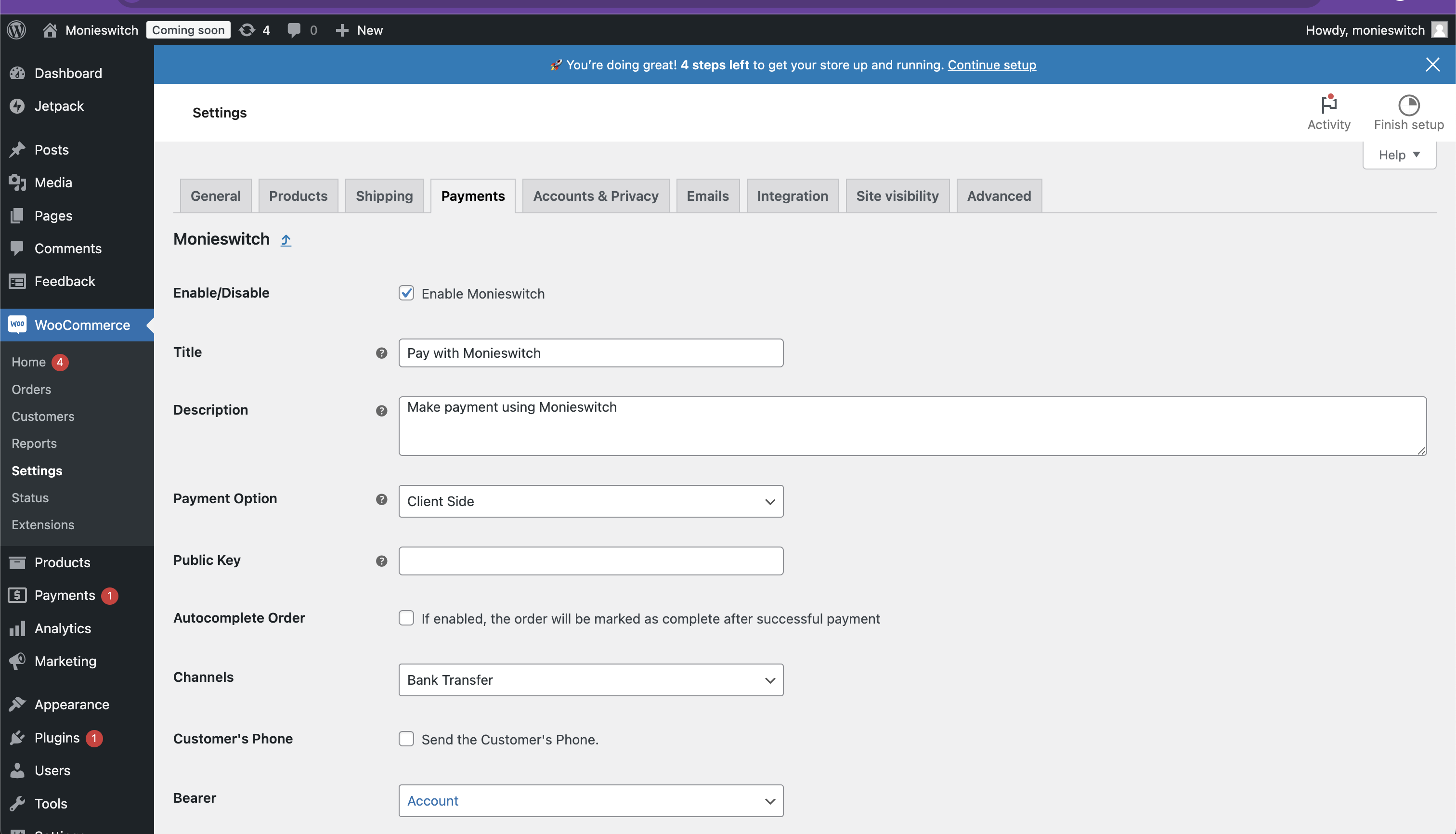
Authentication
| Setting | Description |
|---|---|
| Public Key | Your Monieswitch public API key |
| Secret Key | Your Monieswitch secret API key |
Transaction Settings
| Setting | Description | Options |
|---|---|---|
| Auto-complete Order | Automatically mark orders as complete after payment | Enabled/Disabled |
| Channels | Available payment methods | Bank Transfer (only current option) |
| Customer Phone | Include customer phone number in payment request | Enabled/Disabled |
Fee Management
| Setting | Description | Options |
|---|---|---|
| Bearer Option | Entity responsible for transaction fees | Account / Customer / Subaccount |
| Subaccount | Required when Bearer Option is set to Subaccount | Email address |
Implementation
Checkout Integration
Monieswitch automatically appears as a payment option during the WooCommerce checkout process when enabled.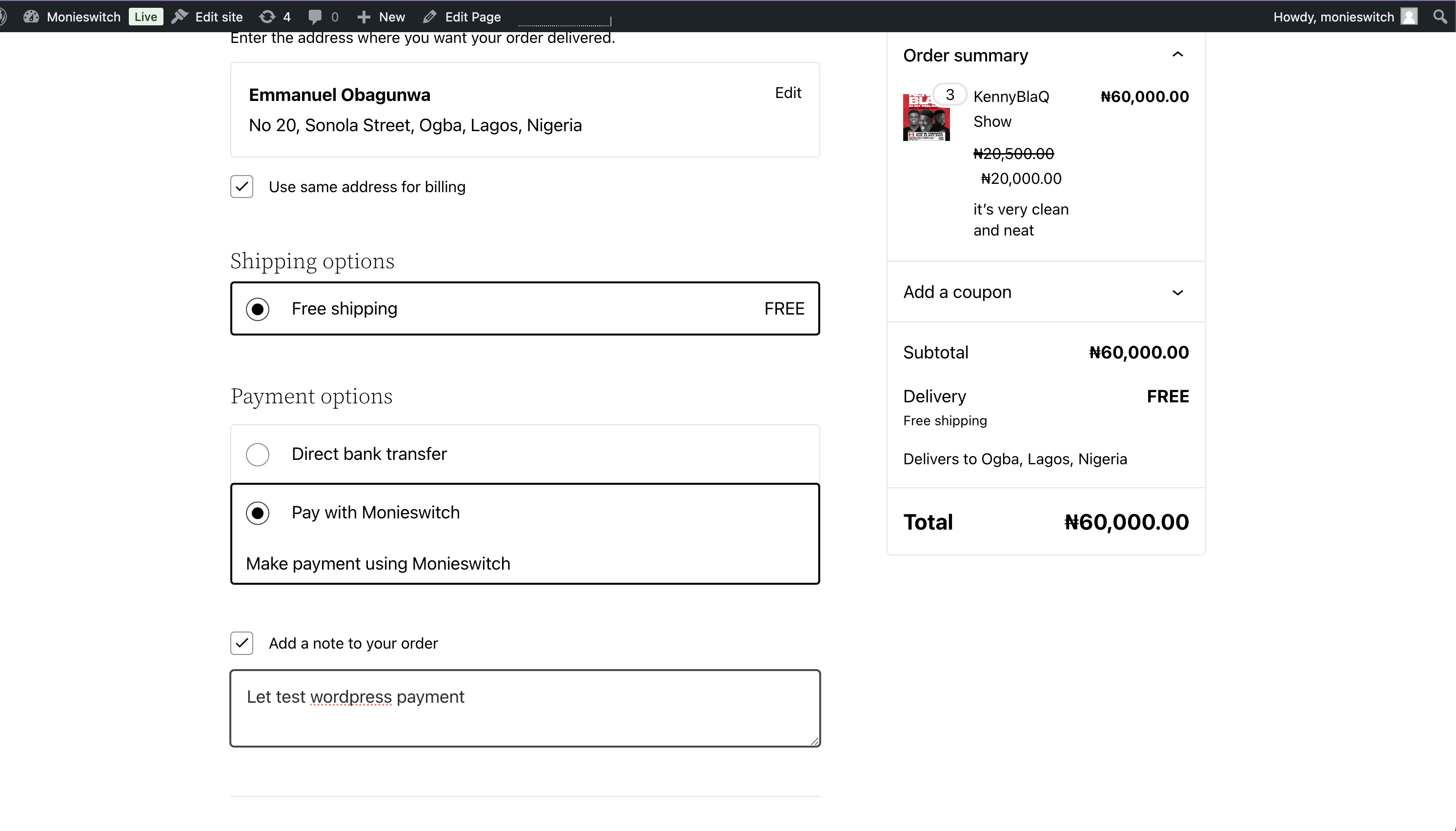
Shortcode Implementation
Use the[monieswitch] shortcode to add payment buttons anywhere on your site.
Basic Usage
Advanced Usage
Shortcode Parameters
| Parameter | Description | Required | Options |
|---|---|---|---|
| amount | Payment amount | Yes | Numeric value |
| currency | Transaction currency | No | Standard currency codes |
| channel | Payment method | No | BANK |
| bearer | Fee bearer | No | account/customer/subaccount |
| subaccount | Subaccount email | Only if bearer=“subaccount” | Valid email |
Payment Flow
- Customer clicks the payment button
- Popup displays with:
- Transaction amount
- Email field
- Phone number field (if enabled)
- Customer confirms payment
- System processes transaction
- Order status updates based on configuration
Troubleshooting
To access transaction logs:- Navigate to WooCommerce → Status → Logs
- Locate
monieswitch_woocommercelog file - View detailed transaction information and error messages