Customer Wallets are created by merchants to provide their customers with dedicated accounts for secure fund management and seamless transactions within the Monieswitch ecosystem.
Creating a Customer Wallet
The wallet creation process is straightforward and tier-based. Here’s what you need to provide: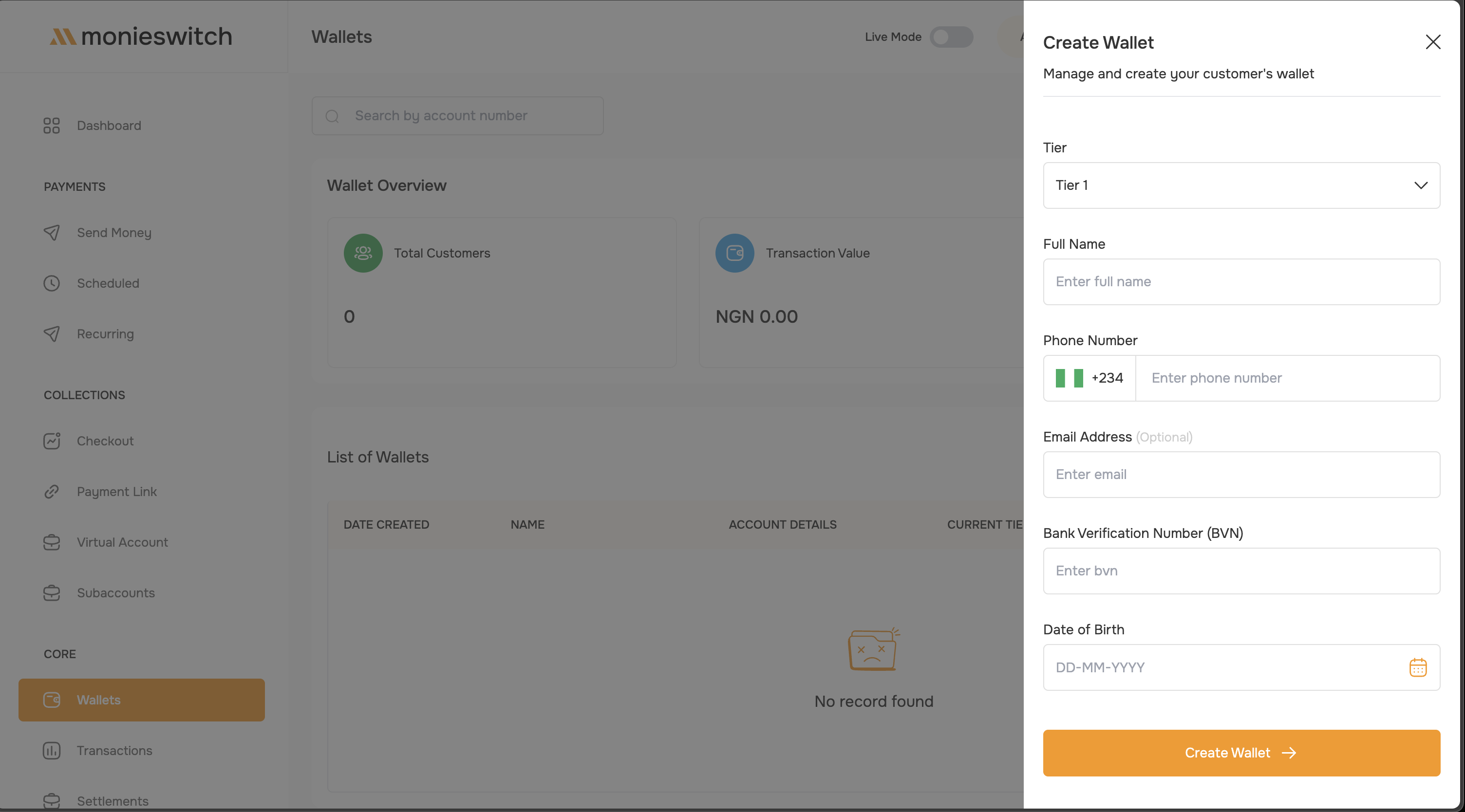
Required Information
Select Wallet Tier
Choose the appropriate tier (Tier 1, 2, or 3) based on your customer’s transaction needs and compliance requirements.
Basic Information
Provide essential customer details:
- Full Name - Customer’s complete legal name
- Phone Number - With country code (e.g., +234 for Nigeria)
- Email Address (Optional) - For notifications and communications
Verification Details
Complete KYC requirements based on selected tier:
- Bank Verification Number (BVN) - Required for all tiers
- Date of Birth - In DD-MM-YYYY format
- Additional requirements - Based on tier level (see Tier Requirements below)
Key Features
Tiered Capabilities
Merchants can select different wallet tiers to:
- Set appropriate transaction limits
- Define creation requirements
- Manage risk levels efficiently
- Control maximum balance caps
Dedicated Account Number
Each Customer Wallet comes with:
- Unique account identifier
- Individual balance management
- Personal transaction history
- Real-time balance tracking
Automatic Compliance
Built-in features ensure:
- AML compliance
- Transaction monitoring
- Risk assessment
- Regulatory adherence
Service Integration
Direct integration with:
- Payment collections
- Recurring billing
- Automated transfers
- Wallet-to-wallet transactions
Tier Requirements & Limits
- Tier 1
- Tier 2
- Tier 3
Transaction Limits
- Daily Limit: ₦50,000
- Maximum Balance: ₦50,000
- Full Name
- Phone Number
- Email Address (Optional)
- Bank Verification Number (BVN)
- Date of Birth
Tier 1 is ideal for basic transactions and entry-level customers
Use Cases
- Investment Platforms
- Digital Banking
- Subscription Services
- E-commerce
Investment platforms can use Customer Wallets to:
- Manage individual investor accounts
- Process investment contributions
- Handle dividend distributions
- Track investment returns
- Facilitate withdrawals
Wallet Management
Once created, wallets can be managed through the dashboard: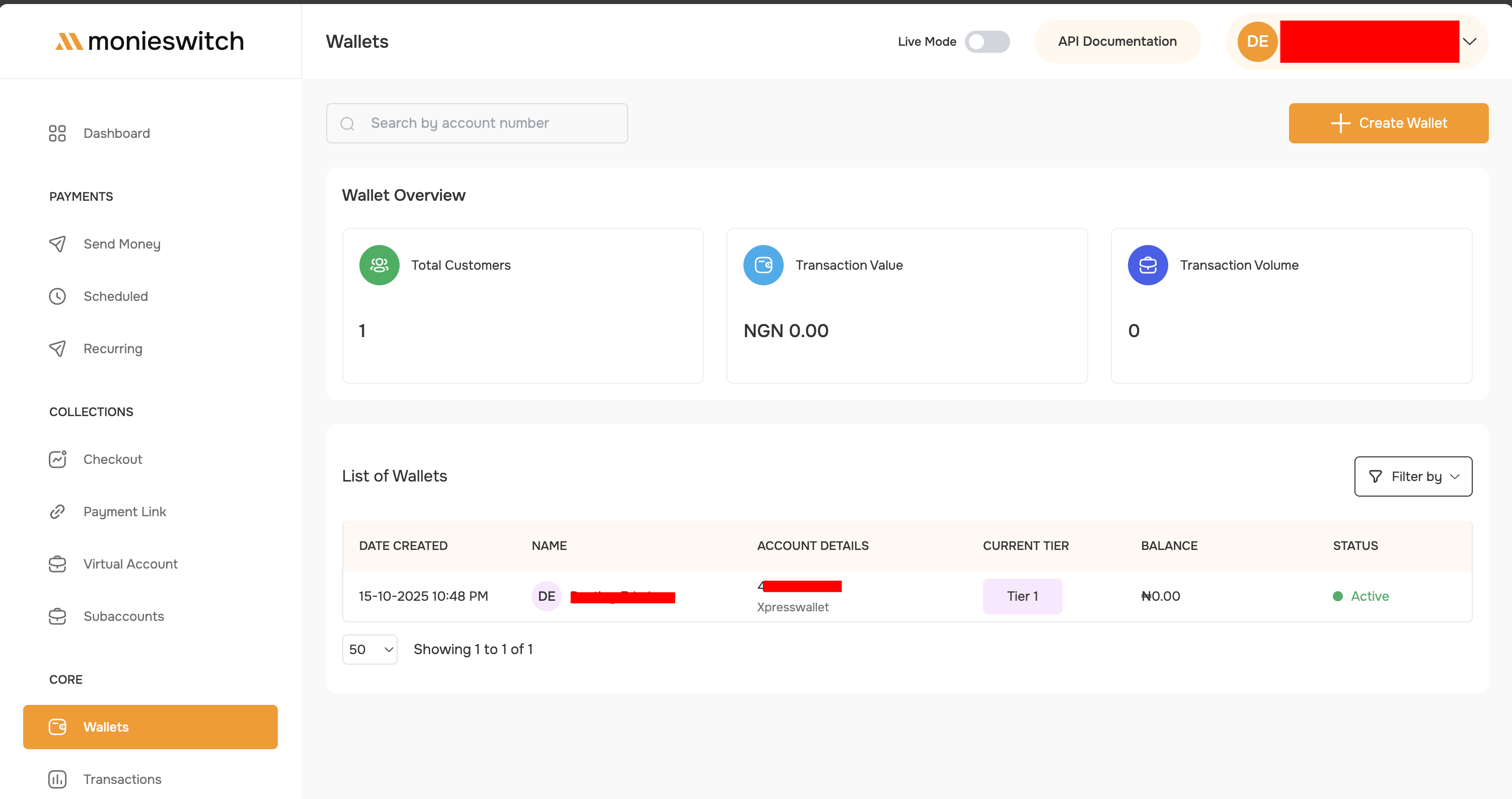
- View All Wallets - Access a comprehensive list of all customer wallets
- Filter Options - Sort by tier, status, date created, or balance
- Search Functionality - Find wallets by account number or customer details
- Status Monitoring - Track active, inactive, or suspended wallets
- Transaction History - View detailed transaction logs for each wallet
Security & Compliance
All transactions are monitored for suspicious activity and automatically flagged for unusual patterns. Monieswitch ensures compliance with Nigerian financial regulations and CBN guidelines.
Transaction Monitoring
- Automatic suspicious activity detection
- Real-time transaction validation
- Compliance with AML/CFT regulations
- Daily limit enforcement
- Automated risk scoring
Data Protection
- Encrypted customer information
- Secure BVN verification
- PCI-DSS compliant infrastructure
- Regular security audits
API Examples
API
Refer to our API Documentation for integration details